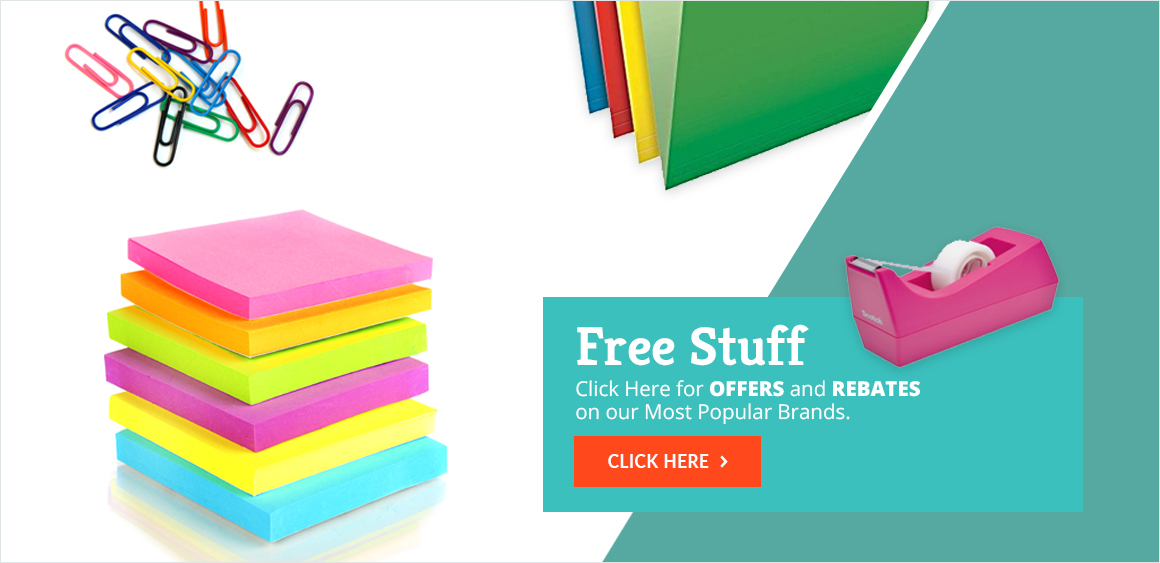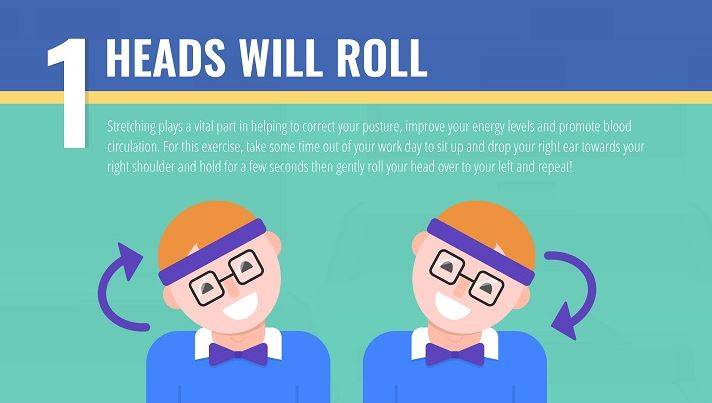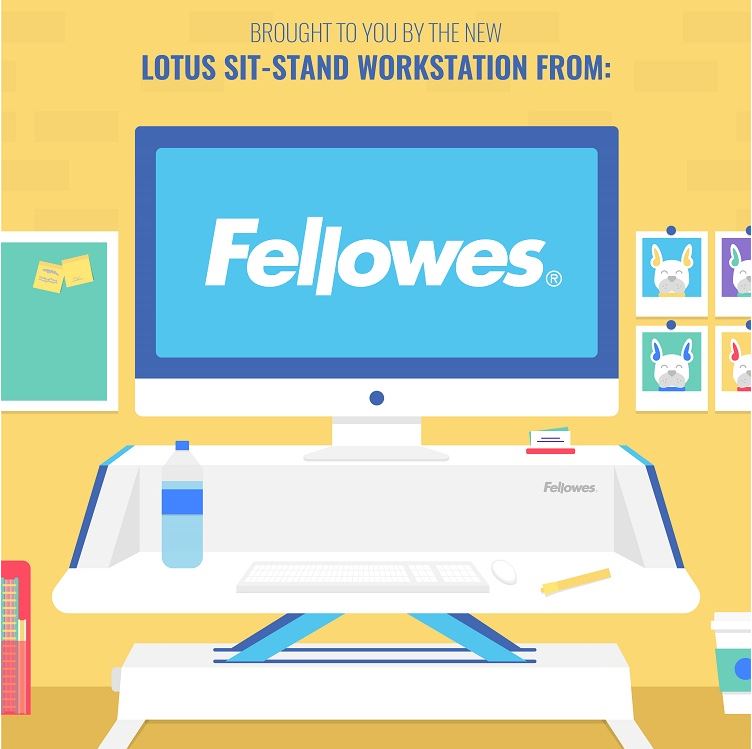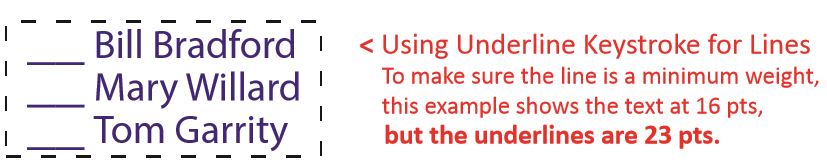We work closely with our friends at Kensington who provide the products to make your office run smoothly…and comfortably. Kensington recently shared this study on the correlation between comfort and productivity that we thought you’d find interesting.
Improving the comfort of each employee within their personal workspace is an important part of improving overall wellness and happiness in the office. That’s why ergonomics is such an incredible field; its fundamental aim is to improve the comfort of all (as well as safety, productivity, and accuracy) — by retrofitting and designing workstations and environments accordingly. And an element of our environmental comfort that is oddly overlooked?
Temperature
And it’s about time temperature gets the attention it deserves, for the prominent role it plays in the comfort of everyone in the office. According to the results of a 2016 survey on job satisfaction, the biggest complaint issued about the workplace concerns temperature. And according to CareerBuilder, 22% of workers have difficulty concentrating in an office that is too hot — 11% have the same difficulty in one that is too cold.
It makes perfect sense; when the body has to expend extra energy to stay warm or perspire, less energy is available to concentrate. The good news is, the reverse is also true: when the ideal temperature is met and comfort improved, focus follows.
The Stats: Our Environment Affects Our Productivity and Well-Being

• When office temperature is increased from 68 to 77℉, errors can be expected to fall by 44%, while output can be expected to increase by an incredible 150%
• The highest productivity level occurs around 71.6℉
• An office of 100 people will have between 8-18 hours wasted each day, due to temperature; the equivalent of 2% of the team’s staff never showing up to work that day
• Improving temperature conditions can save employers as much as 10% in extra labor per worker, per hour, that was previously spent on mistakes made due to a “too-cold” office
In short, it is easier to think when you’re comfortable — and, thus, easier to do your job. Too hot, too cold, or too fluctuating a temperature compromises the focus, efficiency, accuracy, and, ultimately, output that make for a good, happy day’s work.
“…raising the temperature to a more comfortable thermal zone saves employers about $2 per worker, per hour…” – Professor Alan Hedge, Cornell University
And temperature affects much more than productivity. Colder temperatures cause our muscles to tense up, creating pain and discomfort. This “chill” can disproportionately affect women, as females tend to have less muscle mass than their male counterparts. Adjusting the temperature appropriately thus improves physical comfort. There is even research connecting warmer temperatures to a more friendly culture among colleagues, as temperature influences our mood and general openness to others. Because we are biologically wired to seek warmth from day one, our ability to stay present during, say, meetings or conversations with colleagues in passing (where important relationships have the opportunity to develop), is benefited greatly when we’re physically comfortable, and hurt when we’re cold.
“The indoor temperature affects several human responses, including thermal comfort, perceived air quality, sick building syndrome symptoms and performance at work” – Seppänen O, Fisk WJ, Lei QH
Why Turning the Knob on the Thermostat Hasn’t Solved the Problem

Aiming for a number on OSHA’s recommended temperature range (68-76℉) hasn’t cut it because the number picked will be both arbitrary and, unfortunately, satisfy some while dissatisfying others.
“Whether temperatures soar or plummet, unbearable office conditions can have a serious impact on employee health and well-being. Unfortunately the law is left open to misinterpretation by simply stating that employers must provide a ‘reasonable’ workplace temperature.” – Helen Pedder, head of HR for ClearSky HR
The fundamental problem here is that there is no universally-preferred temperature; we all have a different idea of what feels “just right”. Our physical perception of thermal energy is influenced by individual, changing factors of weight, age, gender, clothing choices, season, and even stress levels. Consider this: why is the same 63℉ ideal in the summer while frigid in the winter?
The kind of work we perform in the office even has an impact on preference; those performing more creative work generally prefer to work in a warmer temperature. What’s more, our perception of temperature itself is actually fickle and fussy, being largely informed by psychological factors. Put simply: our bodies don’t make accurate reads as thermometers, and a large extent of our supposed “preference” is, in fact, all in our head.
Moreover, turning the knob will only do so much if part of the problem is temperature fluctuation on account of the building’s design or cooling/heating system. And such big problems tend to make for expensive fixes.
The Alternative: Personal Desktop Solutions
A promising alternative to tinkering with the thermostat in the hopes that comfort for all will be relatively realized is to narrow the focus. And equip each employee with the right tech that gives them control over their personal workspace (think space heaters and fans) — so they have the tools to achieve their own version of “comfortable”.
In addition to giving employees power over the temperature of their workspace, this kind of focus is economical. Energy-efficient heating and cooling desktop solutions decrease overall reliance on the not-so-energy-efficient HVAC systems. Take the CoolView Monitor Stand with a built-in fan, for instance — it powers via USB computer charge and runs quietly at a chosen speed — for an efficient way to get the air flowing in the desired direction. Additionally, it elevates your computer to the ideal height for a comfortable, healthy posture through the back and neck.

A desktop fan like the CoolView is a great product for those of us that tend to “run hot”. As is a cooling seat cushion that reduces the body’s temperature. An ergonomically-designed one will also promote a healthy posture, improve circulation, and relieve spinal pressure; making sitting for long periods of time even more comfortable.
For those of us who work from home, the heating bill is, of course, as top-of-mind as it is for businesses. And a quality space heater built specifically for your desk gives you the option of setting a lower temperature on the thermostat and simply warming your small workspace to a comfortable level. Just note that the most important features to look for in a space heater are safety features that eliminate the risk of fire hazard. Consider, for instance, the WarmViewTM Wellness Monitor Stand with Heater which passes a Certified 10-Point Safety system. And note that a space heater should never be plugged into an extension cord.
Desktop tech like these products should achieve physical ergonomic benefits without adding to the footprint (clutter) of your desk — the heater for the WarmView, as an example, is built right into its home monitor stand that elevates the computer to that ideal ergonomic height; its modular design doesn’t take up any more space than a typical monitor stand does.
The WarmView is a great solution for those who suffer cold hands (which compromise dexterity and speed) and haven’t found success with fingerless gloves, which can hinder movement.
Additional Tips for Comfort in the Office
• Learn hand exercises. For those of us who type a lot, taking preventative measures against carpal tunnel syndrome is highly recommended, especially if your hands tend to be cold.
• Check the ergonomics of your workstation. Cold hands could be a result of an unhealthy typing posture that is restricting blood flow. Your forearms should be parallel to the floor at a 90° angle to your upper arm when typing. Maintaining an ergonomic, healthy posture is also key to protecting against other work-related MSD’s (tendonitis, thoracic outlet syndrome, tension neck syndrome…).
• Layers, layers, layers. Whether you run hot or cold, having the freedom to take off and put on layers throughout the day = adaptability, when the temperature fluctuates in the office.
• Move more throughout the day. Taking stretch and movement breaks throughout the day improves circulation by getting your blood flowing and increasing your heart rate. And more movement, in general, delivers long-term health benefits far beyond simply warming the body temporarily.
• Exercise more. If you have poor circulation, pains and strains in the body from sitting too much, or bad posture, exercise will treat both the cause and the symptom at the same time — you will, to put it simply, feel better.
Comfort in the workplace is an important factor influenced by every element of our office — from the height of the desk, to the style of lighting. And as the field of ergonomics has expanded to include environmental considerations such as temperature, it is exciting to see such versatile solutions brought to the market that help all achieve greater comfort, regardless of from where they might be working.