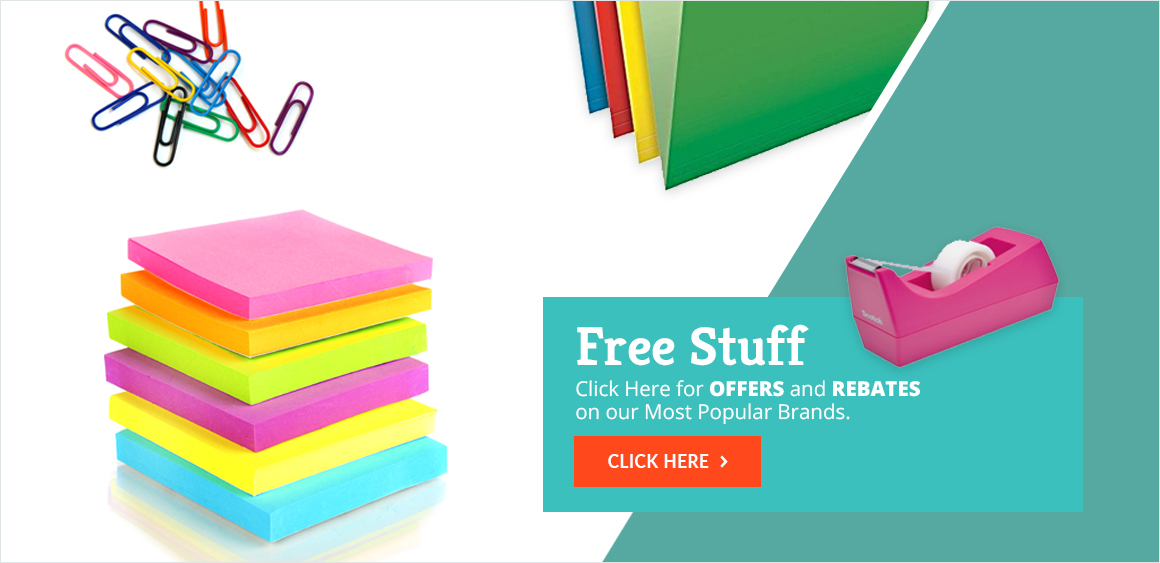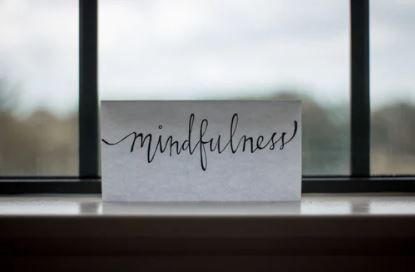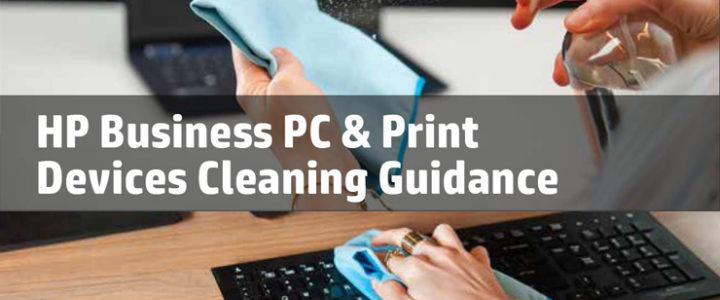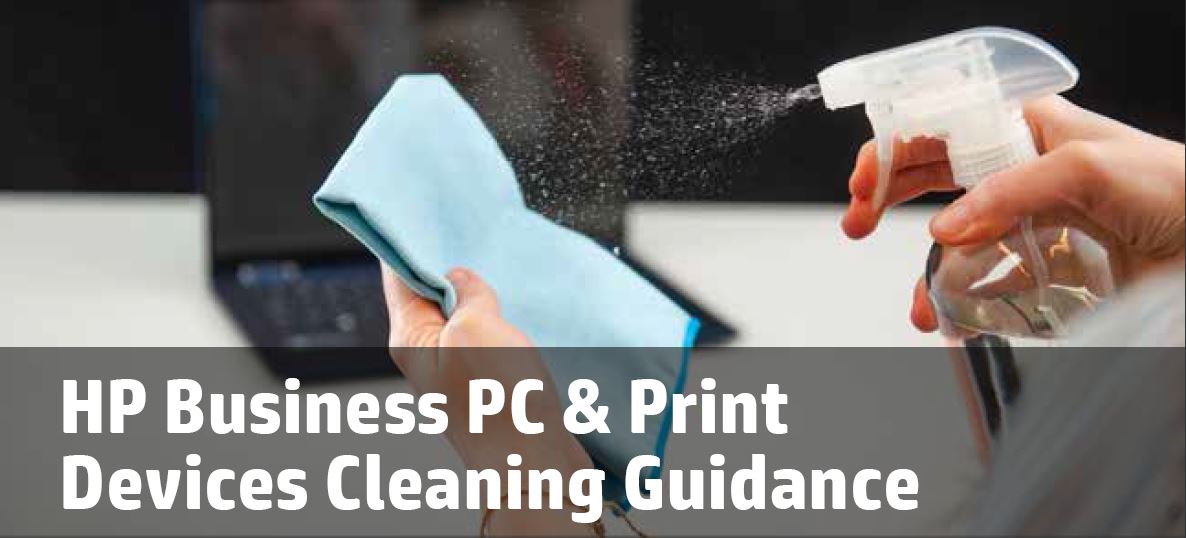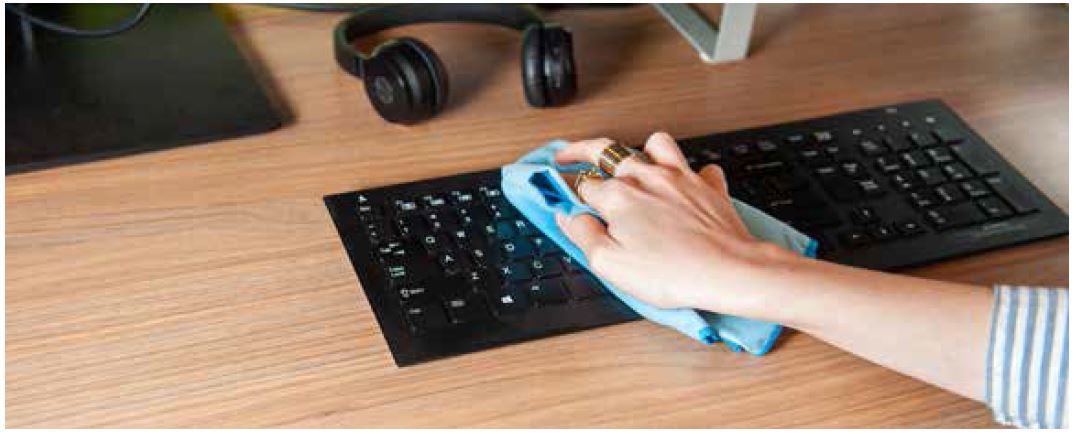This month’s blog post comes to us from our friends at ECI. We found their suggestions for a safe and healthy workplace very helpful, and believe you will too.
As of September 14, 2020, there have been 6.7 million cases of COVID-19 in the U.S. and nearly 200,000 deaths. A recent poll shows that 54% of U.S. employees say they are worried about exposure to the virus at their job. But, the good news is that 71% of employees have confidence their employers can manage workplace environments safely. Fortunately, there are several ways to minimize the threat of spread in your workplace.
1. Keep employees, customers, and visitors informed
Stay in constant communication with your employees, customers, and visitors to inform them about your risk mitigation plans. Use snail mail, email, loudspeaker messaging, and signage to provide information about these measures and enforce mask-wearing, frequent hand washing, and proper 6-feet distancing. Ensure that employees understand the importance of mask-wearing; masks help to prevent a person who is sick from spreading the virus to others by keeping respiratory droplets contained and from reaching other people. COVID-19 spreads mainly among people who are in close contact with one another (within about 6 feet), so the use of masks is particularly important in settings where people are close to each other or where social distancing is difficult to maintain, according to the Centers for Disease Control (CDC).
Provide training for putting on and taking off masks properly, and even for fully washing hands, caution employees against touching their faces or their masks, and install hand sanitizer stations to further minimize the risk of spread through touching objects. You should also keep a supply of either surgical or N-95 masks if employees’ mask straps break.
Continually keep employees apprised of all new developments. Inform them that risk assessments are taking place, and instruct on what they should do if they are feeling symptoms or if they notice other employees that are exhibiting symptoms.
Disseminate your sick policy digitally and in paper form concerning a possible outbreak to your employees, along with resources from the CDC for learning more about what they can do to protect themselves (see step 3 below).
2. Have a work-from-home Plan B in case of a local outbreak
Hot spots continue to pop up all over the country, and your region may be affected sooner or later.
Should this occur in your area, you’ll need a contingency plan allowing as many workers as possible to work from home. Make sure there are enough laptops, VPN devices, printers, and any other role-specific technologies (such as phone systems for receptionists and customer support staff) to support work for all of your units that must remain operational. Account for your “bring your own device” (BYOD) policy and the handling of sensitive data, so that an outbreak doesn’t lead to a data security disaster.
3. Mandate that symptomatic employees stay home
Once employees show symptoms of fever or acute respiratory illness, the CDC recommends that they should know your company wants them to stay home until they are free of symptoms for at least 24 hours, without the use of fever and symptom-reducing medicines.
If an employee presents symptoms at work, such as shortness of breath, nasal drip, muscle aches, chills, sore throat, or coughing, they should be separated and sent home immediately.
If an employee is not sick or showing symptoms, but has a family member at home diagnosed with COVID-19, notify their supervisor and refer to CDC guidance for conducting a risk assessment of their potential exposure.
Finally, if an employee tests positive, employers should inform employees of their possible exposure to COVID-19 in the workplace while maintaining the confidentiality required by the Americans with Disabilities Act (ADA). Employees exposed to a co-worker with confirmed COVID-19 should refer to CDC guidance on conducting a risk assessment of their potential exposure.
4. Keep the facilities clean
The CDC recommends routine cleaning of all frequently touched surfaces in the workplace. If your cleaning staff cleans bathrooms and common areas, but workers maintain their workstations, communicate that they should sanitize their areas (including doorknobs, keyboards, and desks) frequently, and provide disposable wipes for the purpose. The CDC offers a comprehensive set of instructions for cleaning and disinfecting your facility.
5. Avoid workers coming in for financial reasons
Given many Americans are living paycheck to paycheck, a scenario to avoid is sick workers evading testing or coming in for fear of not getting paid. Just one employee making an ill-advised decision could be catastrophic for other employees and the organization. Employers are not legally obligated to pay self-isolating workers who may not be sick or, in some cases, sick. But it makes sense to reward conscientious hourly employees by offering to keep their paychecks coming if they need to take time off because of illness or exposure.
Places of employment, as well as schools, have a significant role to play in the prevention of COVID-19 spread. Following these measures is the social (and in some cases, legal) obligation of every employer until the end of the pandemic.
Penny Wise Office Products offers a large selection of PPE and cleaning products to keep your office safe and healthy.
Content comes from them: https://www.ecisolutions.com/blog/how-to-minimize-the-threat-of-covid-19-spread-in-your-workplace